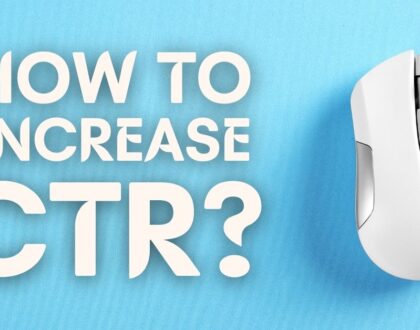Why Was My Google My Business Listing Suspended?

It was a normal day until you received an email from Google regarding your Google Business Profile. So, you log-in to your Google Business Profile and you are staggered to see that your business has been suspended.
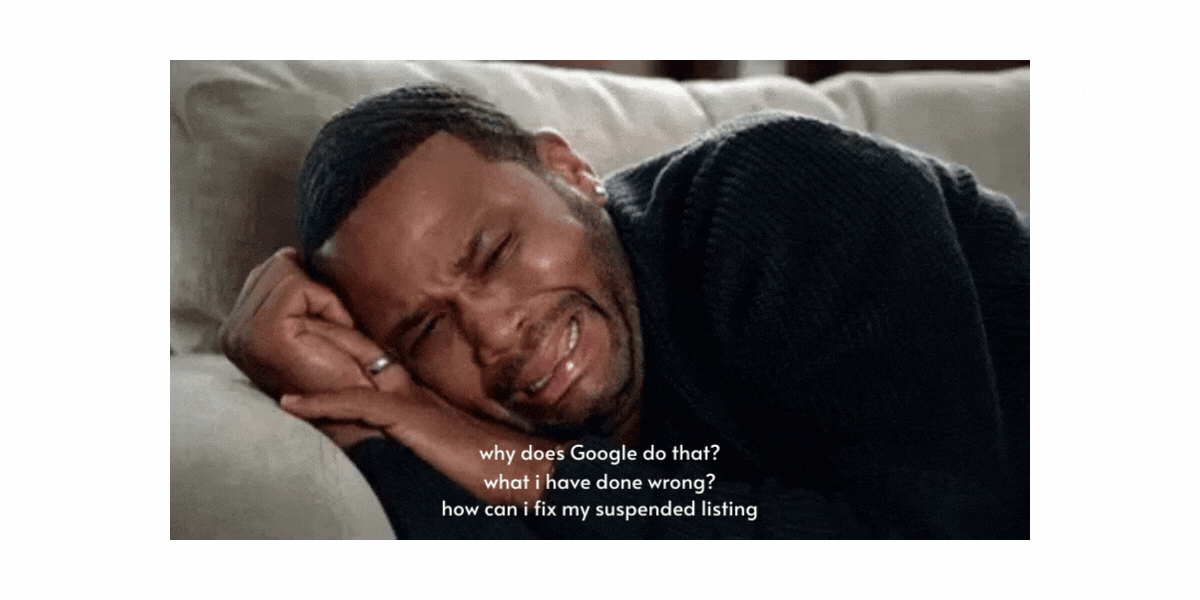
You probably wonder what recent changes made your business profile result in your listing suspension. In this article, we’ll cover all of your questions regarding why your Google My Business listing was suspended and what you can do about it.
Although, we need to figure out why is Google Business Profile is important before answering any questions.
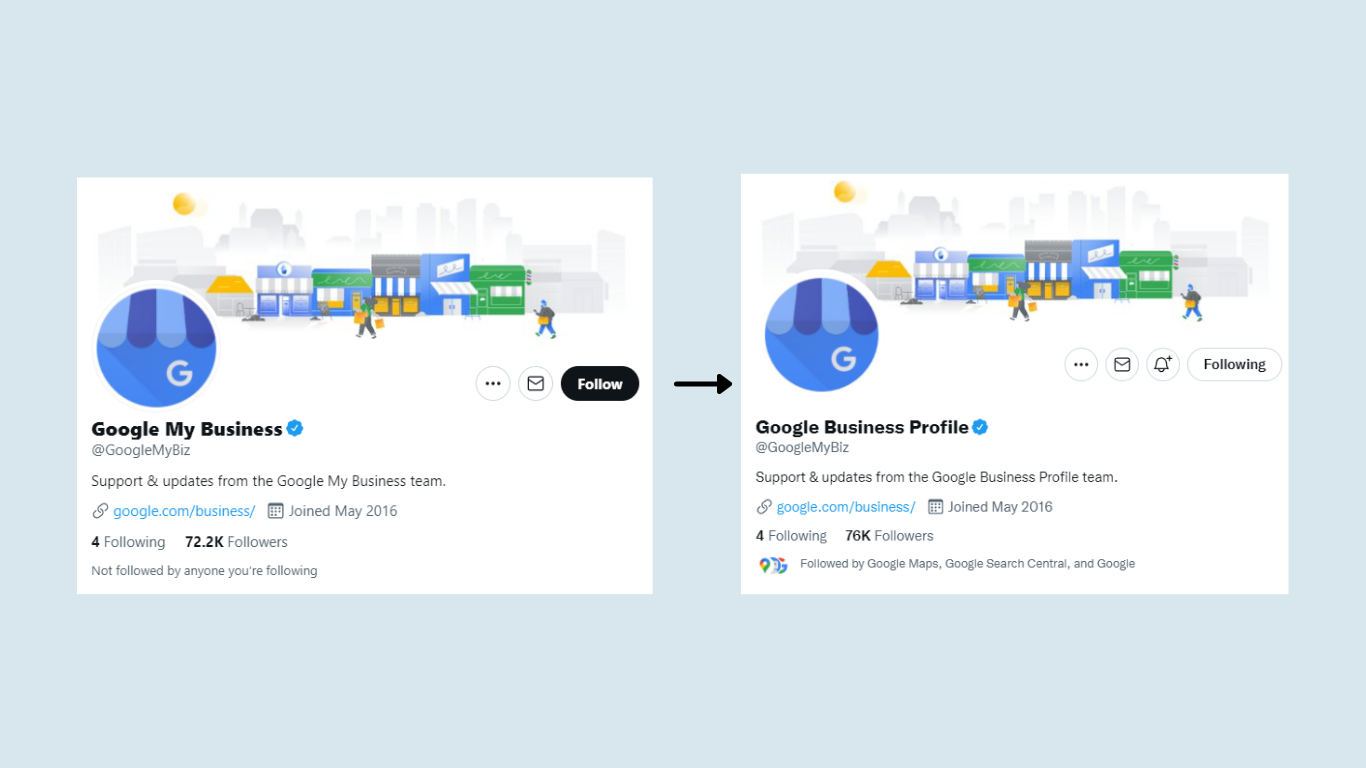
Recently Google My Business changed its name to Google Business Profile. And since then, it has been crawling and reviewing the existing business listings and flagging them if any suspicious activity is found. Thus, there has been a sudden surge in the Google Business Profile suspensions.
What kind of Google Listing suspension occurred?
There are two types of Google listing suspension
- A hard suspension.
- A soft suspension.
Hard Suspension: In hard suspension, your business listing will get removed from search results. To pull your listing out of it, you must follow Google’s protocol (which we will discuss in this article) and be very patient.
Soft Suspension: Soft suspension marks your business as suspended but still show up in search results. You’ll be able to log in to your GMB listing and see a “suspended” label but remove your ability to manage the listing. You can reclaim and reverify the listing with a new Google account.
Why Was Your Google Listing Suspended?
When Google decides to suspend a business listing, it’s responding due to any number of red flags, suspicious activity or suspected policy violations.
Though Google will not officially disclose the reason for suspending your listing, these are the common events that tend to result in the suspension of your listings:
Main Reasons for a Google Business Profile Suspension
Business Name
- You’ve used special characters or capitalisation of letters
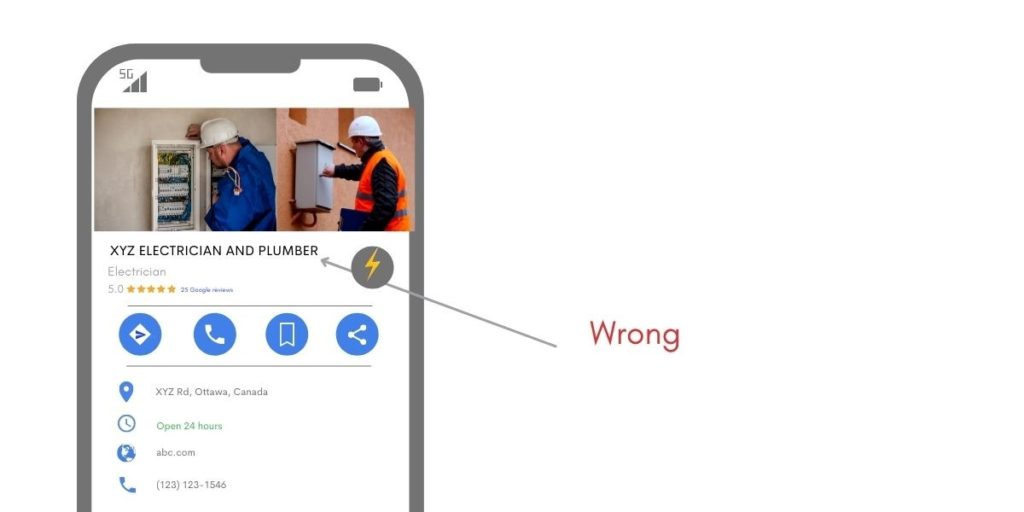
- You’ve used keywords or mentioned address in your business name
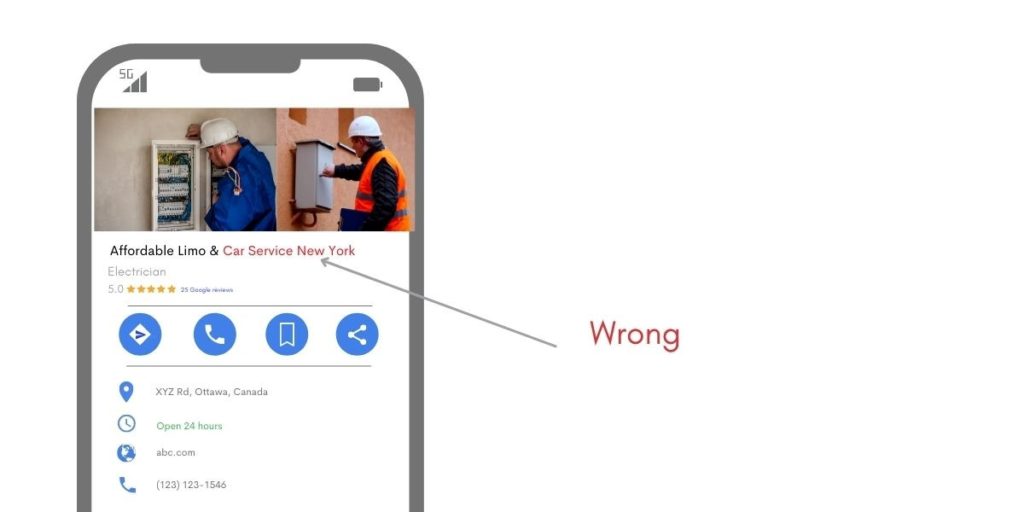
Address
- Using a P.O. Box or UPS store address.
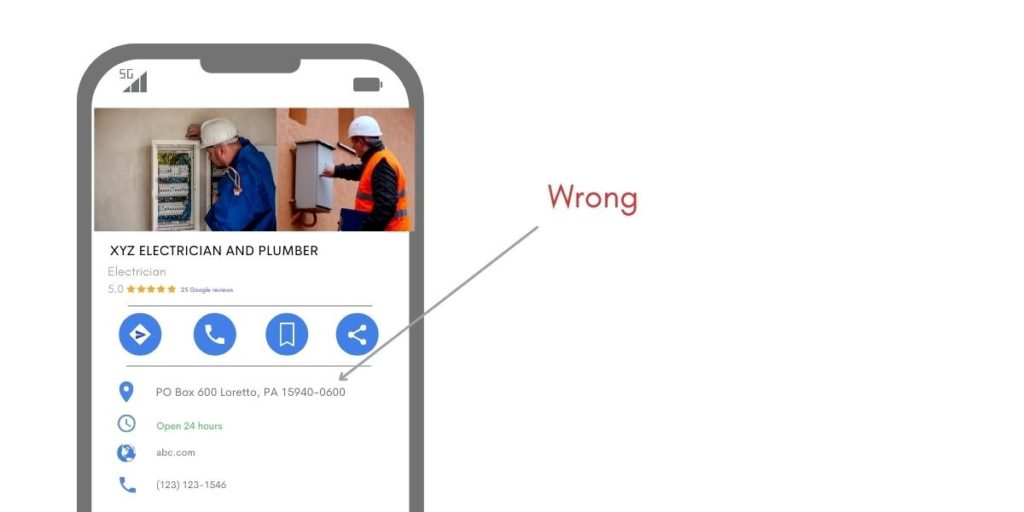
- You set up your listing at a virtual office or co-working space address.
- You’ve included more than 20 service areas.
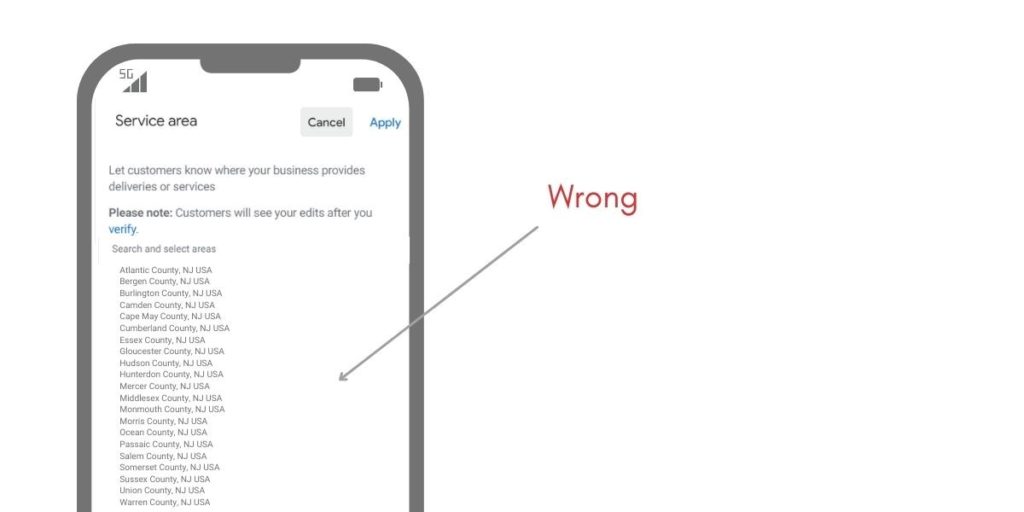
- You’ve marked the whole city as your service area. The boundaries of your overall area should not extend farther than about 2 hours of driving time from where your business is based.
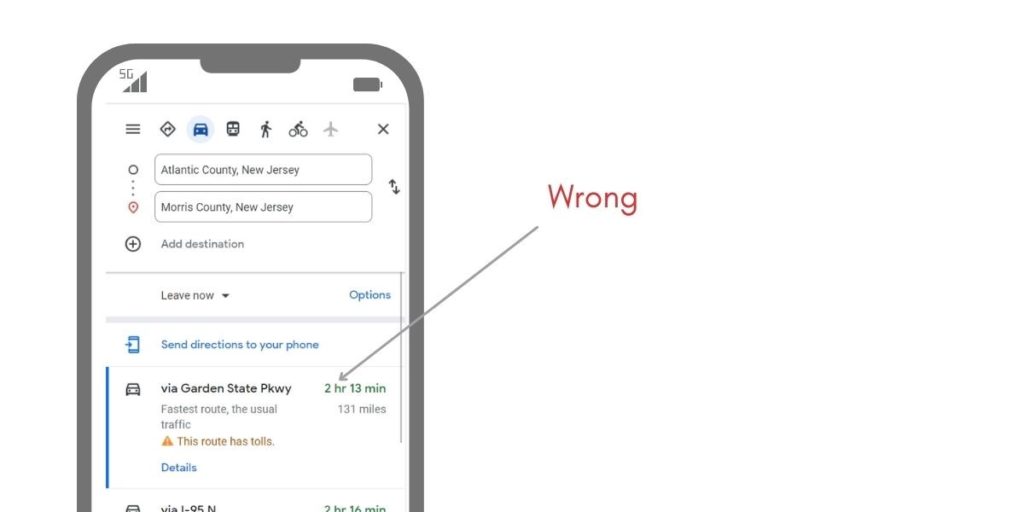
- You have a service-area business but displaying a physical address.
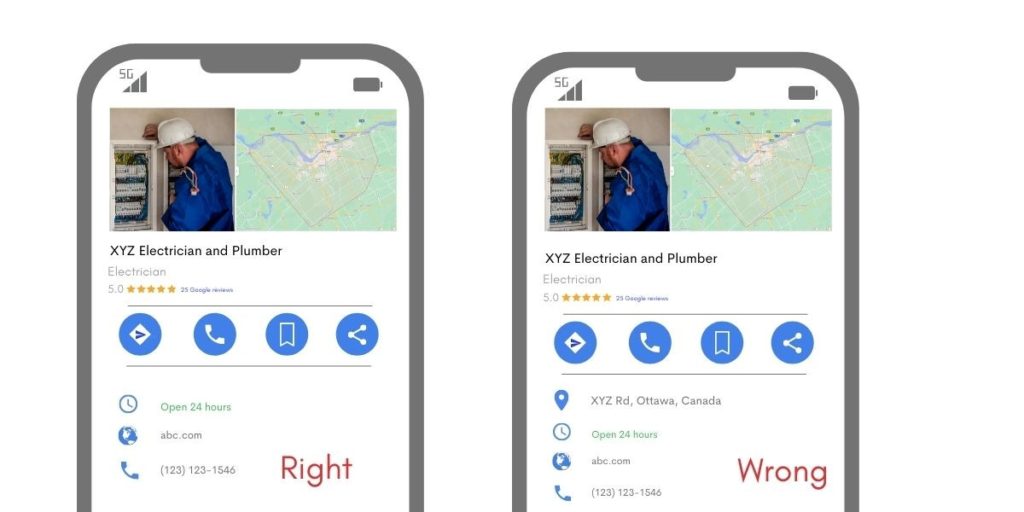
Important: If you don’t serve customers at your business address, do not enter an address under the “Info” tab in Business Profile Manager. Leave the “business location” field blank.
To use a service area, your business must be one of the following business types:
- Service-area business: A business that visits or delivers to customers directly, but doesn’t serve customers at their business address.
For example, businesses like cleaning services, plumbers or electricians.
Service-area businesses can only create one profile for the metropolitan area that they serve. - Hybrid business: A business that serves customers at their business address, but also directly visits or delivers to customers. If your business doesn’t have permanent on-site signage, it’s not eligible as a storefront and should be listed as a service-area business.
For example, a dine-in restaurant that also delivers food or a grocery store.
Hybrid businesses can show their storefront address, set their hours for when they’re staffed at that address, and designate a service area.
Website and Phone
- Your address or working hours don’t match your website or other online business directories/citations.
- You’ve used the same phone numbers on different listings.
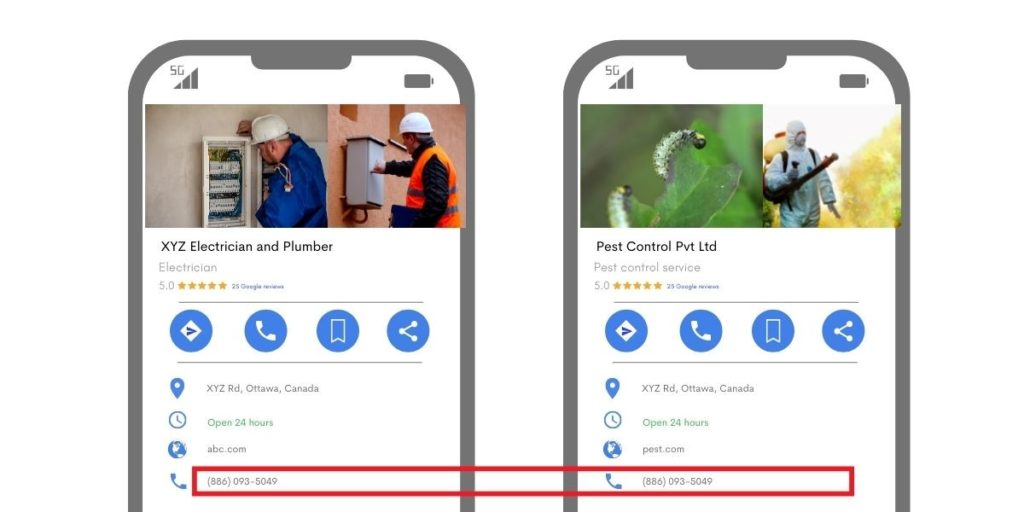
- The URL you add to your GMB profile forwards/redirects to another website or links to a social media page.
Business Hours
- You’ve listed your business hours as 24/7 unless you are a hospital or other emergency service provider like a fire station.
- Certain types of businesses like hotels, schools, movie theatres shouldn’t provide hours as they have varied hours or those that operate only by appointment.
Categories
- You have added too many service categories.
- You have added irrelevant categories. Choose categories that are as specific as possible, but representative of your main business.
- You have added keywords in the categories.
Others
- You have made a bunch of changes/edits to your GMB profile at one sitting.
- You are using irrelevant images/edited images.
- You’ve created multiple listings for the same business at the same address (duplicate listings).
How to Resolve your Google My Business Listing Suspension?
● Review the Business Profile guidelines.
● Sign in to manage your Business Profile. Edit your profile according to the guidelines.
● After your profile meets guidelines, take action and submit a reinstatement request.
How to fill out a reinstatement form?
Your Google Business Profile suspension can be reinstated if you follow the right steps. Google considers you guilty until you submit documents for verification and prove yourself innocent. It is important to be careful while submitting your reinstatement form. Don’t worry, we’ll help you with the form
- When asked if you have already submitted a reinstatement request for this business profile, you have to click on NO.
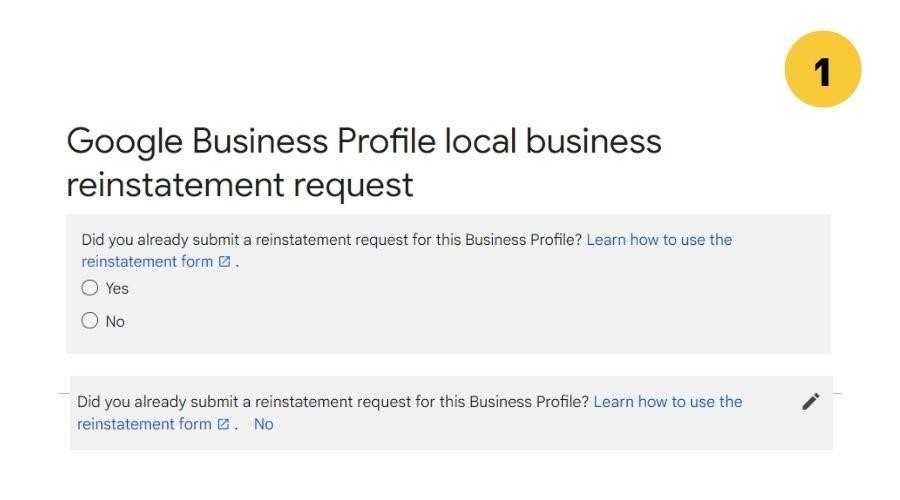
2. Click on YES when asked if you are the official representative of the company, organization or account.
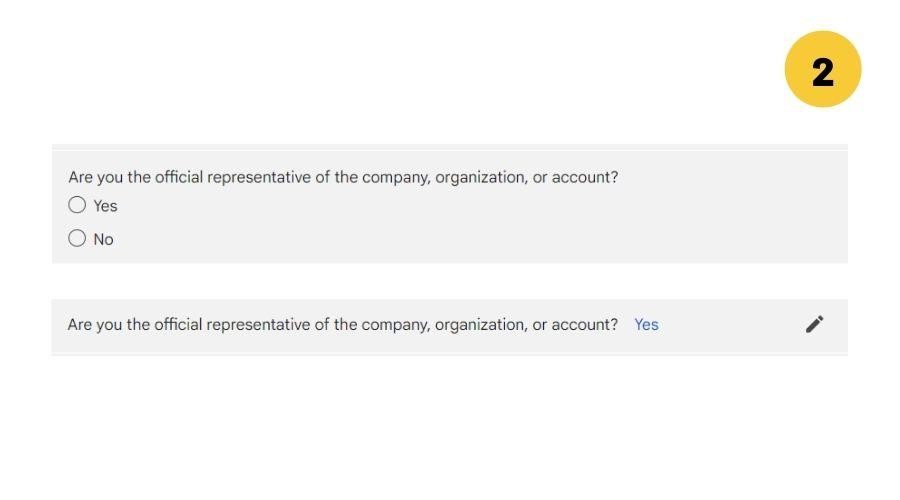
3. Click on YES when asked whether your Business Profile complies with Google guidelines.
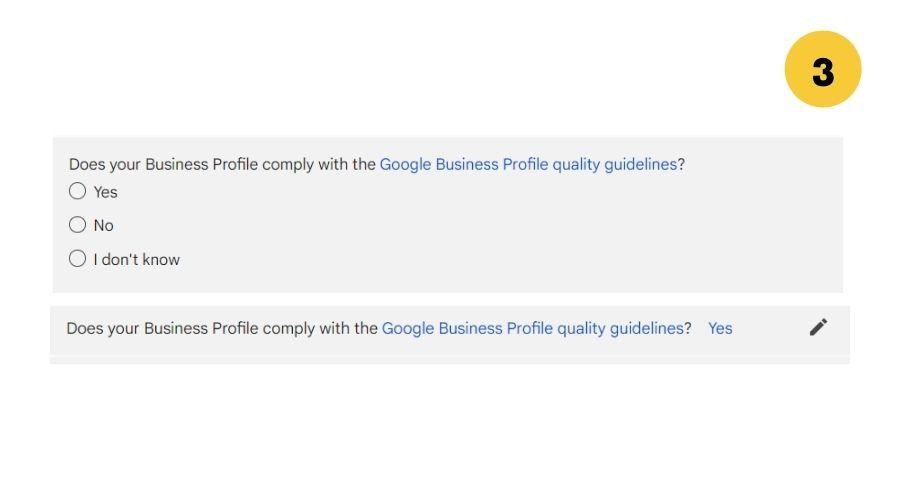
4. Click on YES when asked about your office address or the service area shown in your profile.
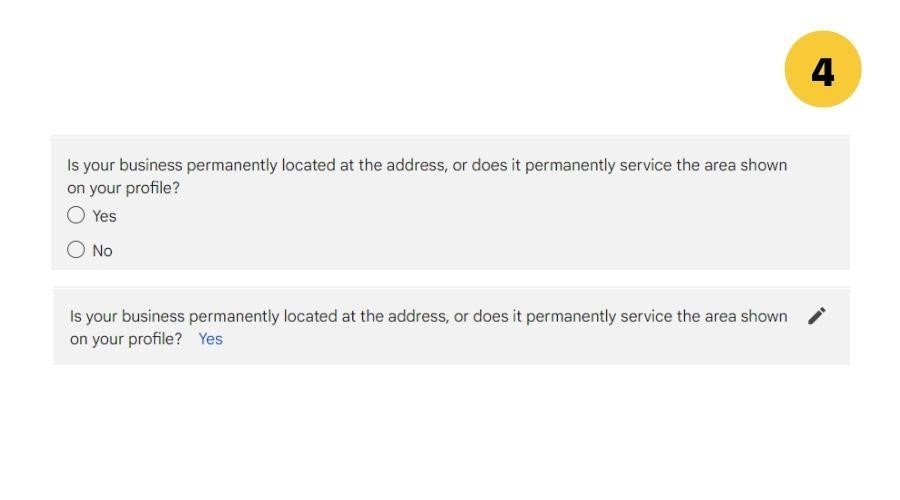
5. Click on YES when asked about the accuracy of your office address or the areas you serve as Google doesn’t accept P.O. boxes etc.
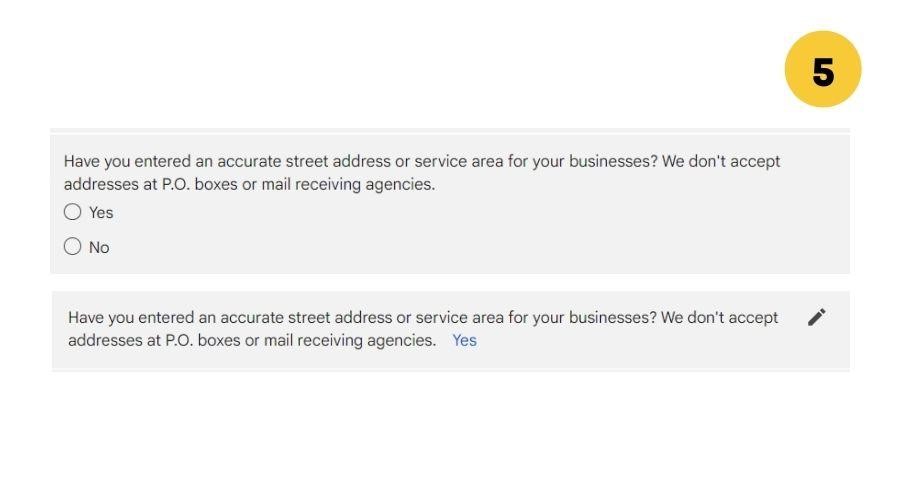
6. Depending on your business model, tell Google whether you require to travel to your customer’s location or not.
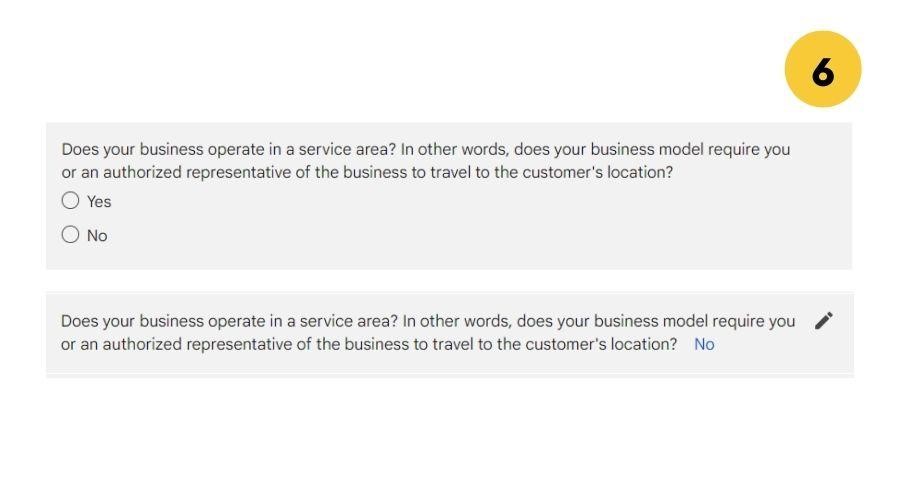
7. Click on NO when asked about creating multiple profiles at the same location.
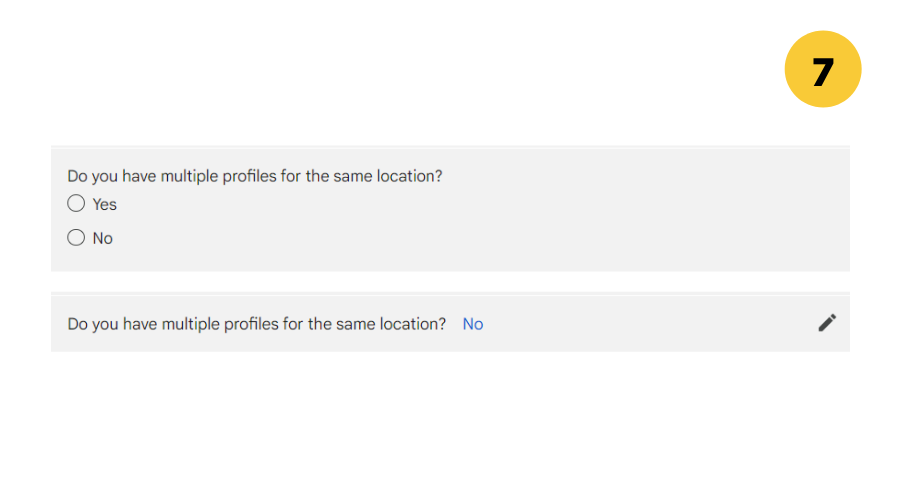
Once you fill in these details, you will see a form where you need to add some more details of your business. You may also need to provide some documents for verification as well. This may include any Business Registration document, the image of the Storefront, etc. The form looks something like this –
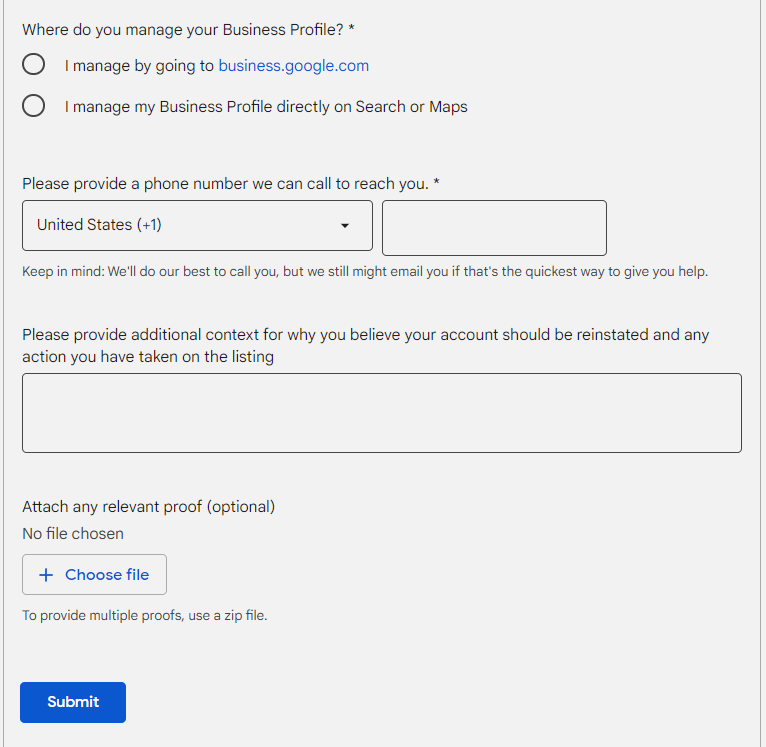
What to expect after you submit your reinstatement form?
Once you submit the reinstatement form, you have to wait. The process generally takes 48-72 hours for approval. You will get a confirmation email on the registered Gmail account with a reference ID or complaint no.
What if you get rejected?
If your listing isn’t reinstated within 3-4 days you can reply to the same email you received after submitting the reinstatement form. Write down your concern and support with the documents you have. Hopefully, you will receive a confirmation within another 48-72 hours, and your suspended Google Profile will be active again.
We’ve solved hundreds of listing issues for our clients and include GMB as part of our SEO packages, so we know more than a bit about Google’s approaches. We’ve been doing this for years and have seen pretty much every situation. We’re the perfect destination for your local SEO needs. Contact us for cost-effective digital marketing solutions.
Recommended Posts

Content Refresh: How to Plan and Update Old Content for Better Rankings
September 13, 2023

AI Assistant vs. Search Engine
May 22, 2023