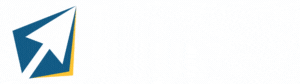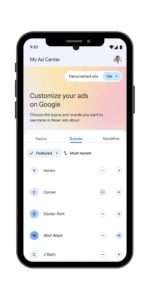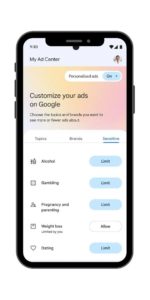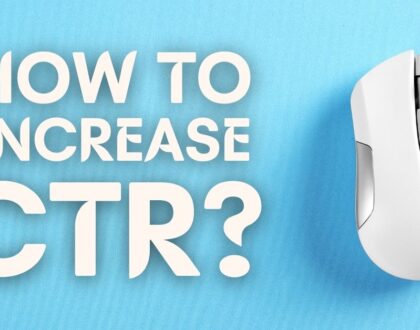Users Controlling Ad Experience with Google’s My Ad Center’s I/O update
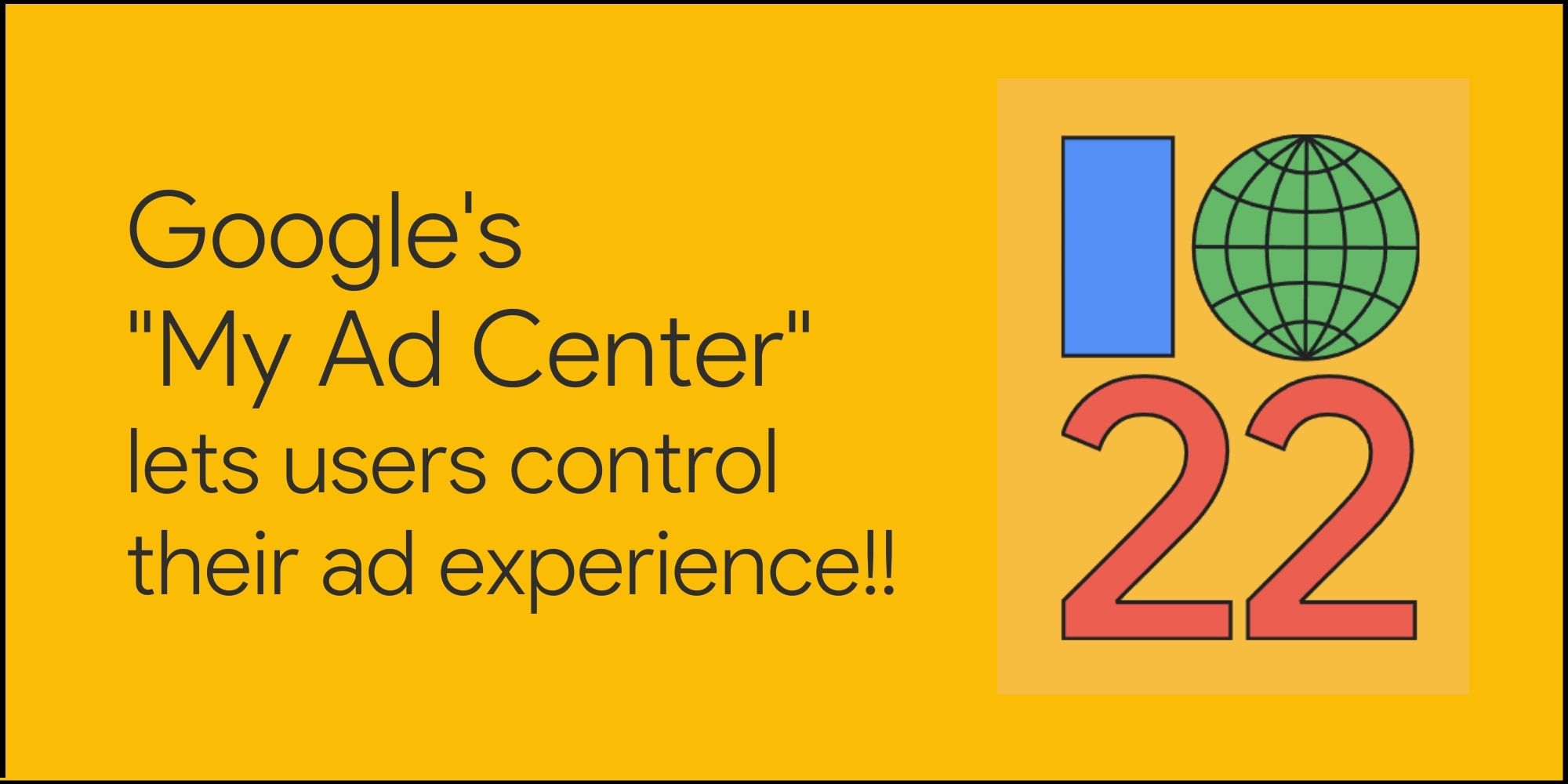
Google users will be able to wield more control over the advertising and topics that they view to while searching. The user ad experience will allow for personalization through the My Ad Center.
During the Google I/O update, the annual conference for developers that is hosted by the company, the new Google app feature was announced.
Along with managing ads, users also have more control over their personal information while searching. This feature also affects the ads that pop up while searching and viewing on YouTube.
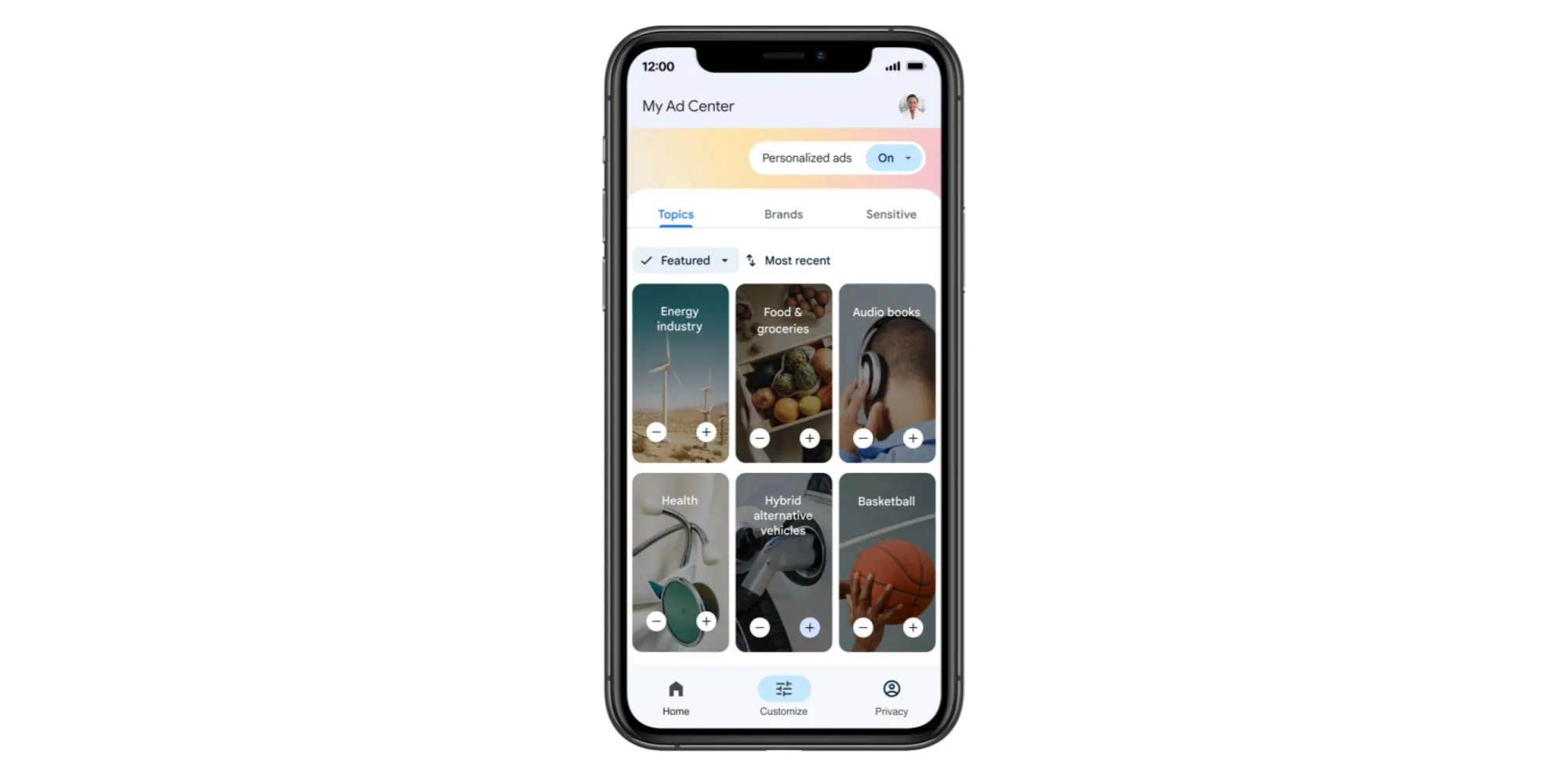
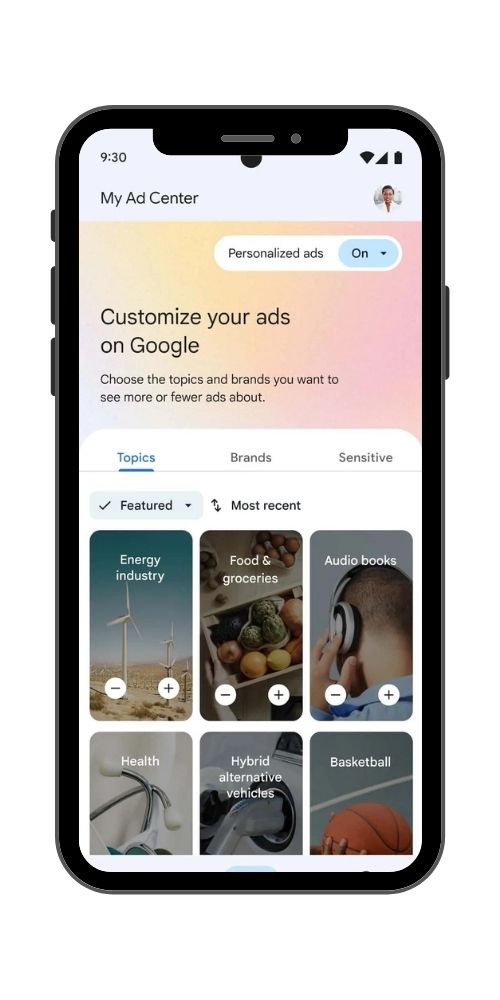
Empowering the “User” in the User Ad Experience
Since the whole aim is to make management more user friendly, you would simply go to My Ad Center where you can choose to turn on the “Personalized Ads” option or turn it off. From there, you can also choose which “Topics,” “Brands,” and “Sensitive” material would appear in your user ad experience and search engine results.
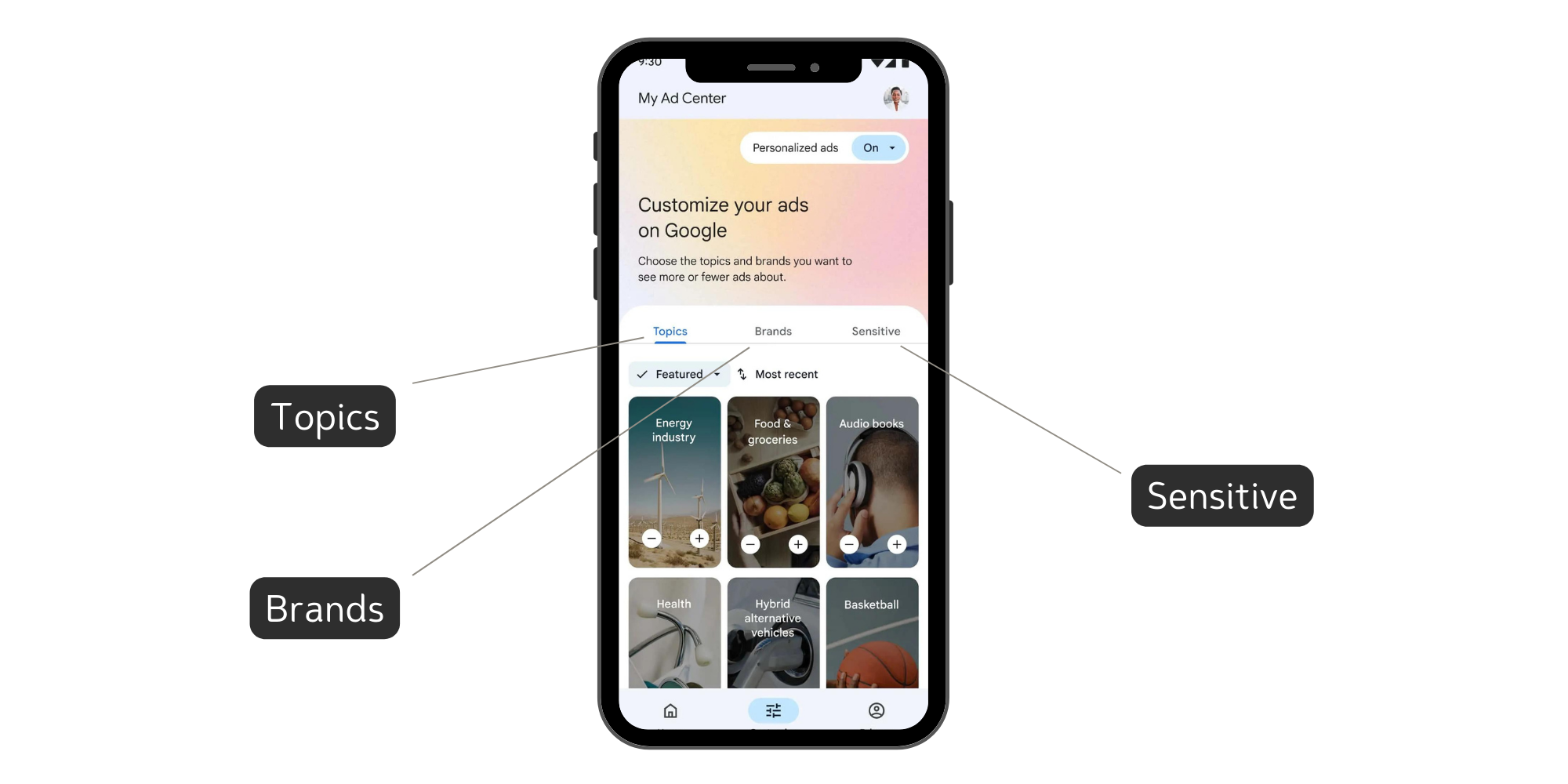
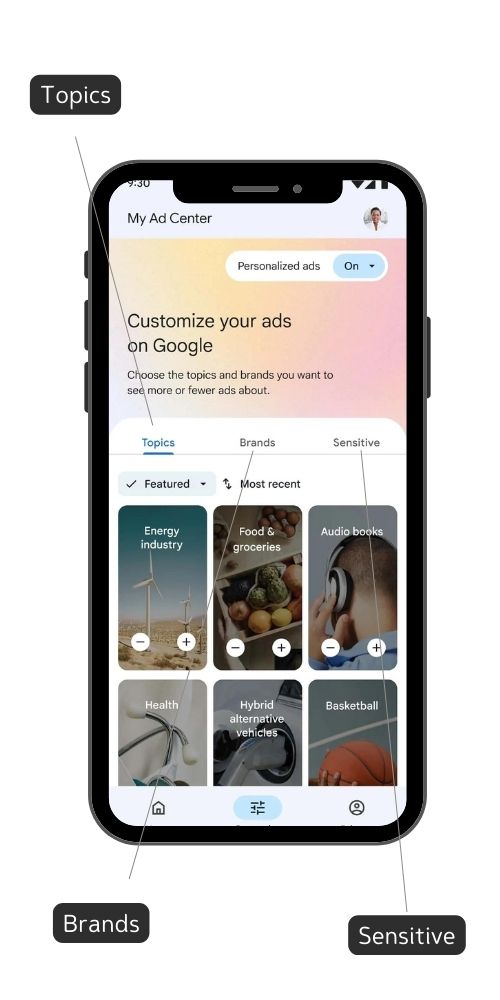
This section is called “Customize Your Ads.” Below, the previously mentioned categories are separated into three columns. When you select “Topics,” you will find a column of illustrated cards with the subcategories listed such as “Audio Books,” “Basketball,” “Health,” and so on.
Each card has a plus and a minus symbol which enables you to see more or less of that sort of content. Likewise, the middle column has a similar setup—minus the illustrations—where you choose from the brand names that are derived from previous sites that you have visited, from your search results, or even your location (depending the settings on your device).
Just like you would for the topics, you can select the minus or plus signs to control how many ads for that brand would pop up.
For example, if you were searching for athletic shoes, you are likely to see “basketball” or some other sport in your topic lineup and Nike, Adidas, Reebok, etc. in your list of brands. Once you’ve concluded your search for the perfect pair of tennis shoes, or you’re just burned out on seeing too many Saucony ads, you can go alter your user ad experience by going to My Ad Center and hitting the minus on the topic card for sports (or whatever specific sport is listed) and all the related shoe brands that are listed in the middle column. It is that simple.
How the User Can Limit Sensitive Topics
For the last column, which covers “Sensitive” topics, if you see a topic that does not sit well with you, and you want to avoid that content, you select the minus button. So, for instance, if you do not want to deal with the topic of “dating,” which is one of the choices, you would click on the minus button and be free from ads for dating apps, dating-related articles, and so forth.
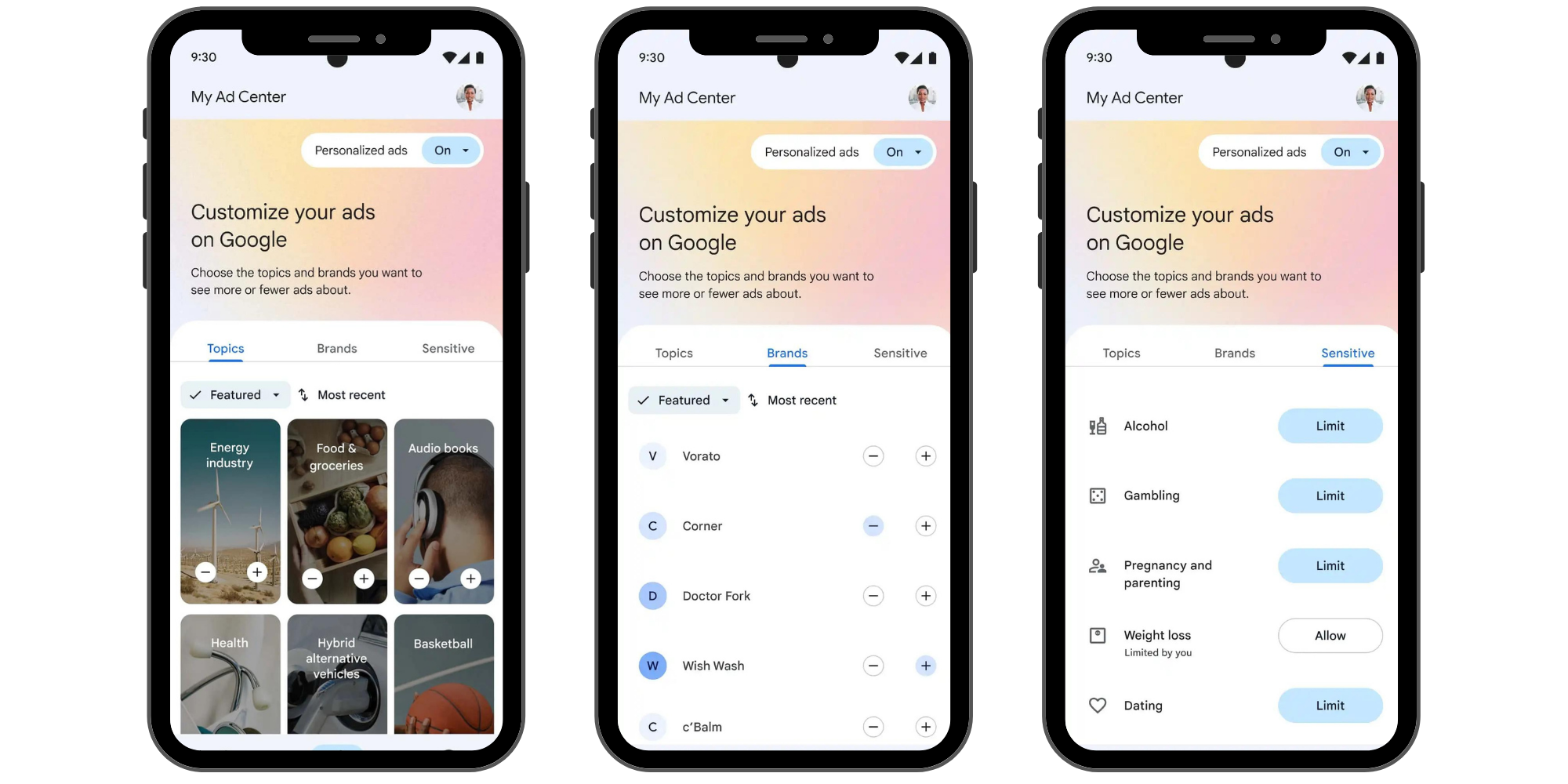
And there is more to this update. From the “Home” tab (check at the bottom of each column in My Ad Center), you can flip through a carousel of recently viewed ads, and from the “Privacy” component, you can edit or even disable demographic information that determines your user ad experience. Plus, you will be able to tap on the overflow buttons on YouTube, Discover, and Search and get the same access to a plus or minus option for each ad that comes up. Another prominent difference you will also notice is the replacement of “About This Ad” with a link to My Ad Center. Additionally, there’s increased transparency when it comes to gaining information about the ad, and its targeting origin along with the capability to like, block, or report it.
Google users will be able to wield more control over the advertising and topics that they view to while searching. The user ad experience will allow for personalization through the My Ad Center.
During the Google I/O update, the annual conference for developers that is hosted by the company, the new Google app feature was announced.
Along with managing ads, users also have more control over their personal information while searching. This feature also affects the ads that pop up while searching and viewing on YouTube.
Overall, this new development places the control of data back into the user’s hands.

Google I/O ‘22 in Under 12 Minutes
Recommended Posts

Why Your Website Is Your Secret Weapon
September 4, 2024

Content Refresh: How to Plan and Update Old Content for Better Rankings
September 13, 2023