Website Performance Optimization Tips: Improve Page Loading Speed

You must need a SEO optimized website to stay ahead of your competitors. But SEO will not help unless you do not optimize your website performance.
Who has time to watch the hypnotic circle while waiting for a web page to load? Certainly not your target audience of potential clients.
So, to get you started on improving your pages loading speed, we bring these tried-and-true tips.
Core Components of the article include:
↓ What Is Website Performance?
↓ Why is Website Performance important?
↓ What Affects Website Performance and How to Improve It-
↓ Choose a Performance-Optimized Hosting Solution
↓ Compress and Optimize Your Images
↓ Reduce Your Redirects
↓ Eliminate Unnecessary Plugins
↓ Use Asynchronous and Defer Loading For Your CSS and JavaScript Files
↓ Minify CSS, JavaScript, and HTML
↓ Leverage A Content Delivery Network (CDN)
↓ Enable Browser Caching
What is Website Performance?
Website performance refers to how fast your web content loads when someone visits your site. In fact, page speed specifically relates to the amount of time it takes for one page to load on your website. This speed is directly impacted by the size and quantity of media files that the page contains.
Plus, any website’s plugins and themes will have a direct effect on page speed along with server-side scripts and the page’s coding.

Website performance and page speed both are essential for your online business to perform well than your competitors. A slow loading website may lead to:
- Higher bounce rate
- Impact on SERPs ranking
- Impact on brand’s reputation
- Losing customers
You probably do not want all this for your business. Thus, should be start working to improve your website performance by today itself.
You can start by running a page speed/performance test by any of the online available tools. You can use PageSpeed Insights, Gtmetrix or any other tool you have.
More than likely, you’ll receive both the lab and the field data. The lab data gives you an idea of the page’s loading time in a testing environment while the field data reflects the user’s experience. Also in the case of the field data, the measurements are derived from the last 28 days.
Make a list of the things you need to improve, and start optimizing your website now.
Why is Website Performance Important?
Page speed can make or break a user’s experience on your site. According to research, each second longer that it takes for your page to load increases the chances of visitors leaving your site. Moreover, a 5-second page speed translates to a 90% increase in bounces occurring.
Therefore, if the page takes 10 seconds to load, you’re guaranteed nothing but bounces. The bottom line is visitors want the information in a snap–literally.
Reasons why website speed is important and why it is essential to optimize website speed:
- High speed ensures an impressive user experience
- Speed affects conversions
- Speed affects the SEO rankings of a website

What Affects Website Performance and How to Improve It
Media size, extra codes, hosting server, and several other factors can affect website performance.
Most of the things that correspond with the page’s performance, are not huge. You can easily fix these things to speed up the loading time-
1. Choose a Performance-Optimized Hosting Solution
When it comes to website hosting choices, you often get what you pay for. The least expensive selection, the shared option, often proves to be slow with too many pop-ups and issues even if it has an inexpensive price tag.
Budget aside, what comprises your wish list when it comes to hosting solutions? Fast page loading? Zero pop-ups? Absolutely no bugs? A virtual private server may have the answer to your site’s need for speed.
However, given that it takes more than one machine to pull off the optimization feat, this choice might be a cost-effective possibility, but dedicated servers or even the serverless options would provide the improvements that you’re looking for.
2. Compress and Optimize Your Images
Also, if you’ve heard the expression, “Go big or go home,” you know that such is not the case when it comes to your image files.
You might consider optimizing these files by compressing them rather than using the largest size possible, especially if your page contains a lot of images. A bigger number means more seconds needed for loading–not a good situation for your audience.
And no, you won’t be sacrificing the quality of your images if you opt for lossy optimization, but you will gain speed, rankings, conversions while saving on the cost for a website backup.
Plus, you’ll need to make sure and use the correct type of file format (ie: JPEG, PNG, or GIF) along with employing the best tools for optimizing. By reigning in the size of your files, you’ll increase your page speed in no time.

3. Reduce Your Redirects
Likewise, if you’re in the process of changing domains, redirects are a must. Otherwise, the fewer your website has, the better.
Along with throwing a user into confusion because he or she lands on one page and is redirected to a different page (or worse, a different site), redirects do little for optimization. Plus, they add too much wait time for the user.
So, try using the Screaming Frog or another program to find any duplicate redirects or any unnecessary ones. From there, you delete the redirects that are sapping the life out of your website. Taking that step shaves off time from your loading speed.
4. Eliminate Unnecessary Plugins
Moreover, you have to temper the temptation to stuff your website with too many plugins. They slow down your page speed and worst of all, they can leave your site vulnerable to cyber-attacks.
In some cases, they pose compatibility issues, so deleting the plugins that you don’t use anymore would greatly benefit your page speed. Also, if you install new plugins, it would be wise to test them out to see how they affect user experience and whether they’re even necessary.
5. Use Asynchronous and Defer Loading For Your CSS and JavaScript Files
Another tactic involves using async loading of your files which allows for several to load at one time which improves your page’s speed.
For example, on WordPress, you can enable the Autoptimize and Async JavaScript plugins, or you can utilize WP Rocket which removes unused CSS, defers the loading of JavaScript and delays its execution which makes for seamless loading of your page.
6. Minify CSS, JavaScript, and HTML
By taking out extra space, characters, and other elements, you can reduce the size of your page’s files and improve the loading speed.
This strategy is referred to as minifying CSS, JavaScript, and HTML, and by integrating this practice, you can also combine files and use cleaner code. Again, you’re going by a “less is more” concept to speed your page up.
The Autoptimize feature in WordPress is also useful for getting this task completed. One thing to mention here is, whenever you will go to perform these actions by any plugin, you should always take complete backup of your website to avoid any downtime.
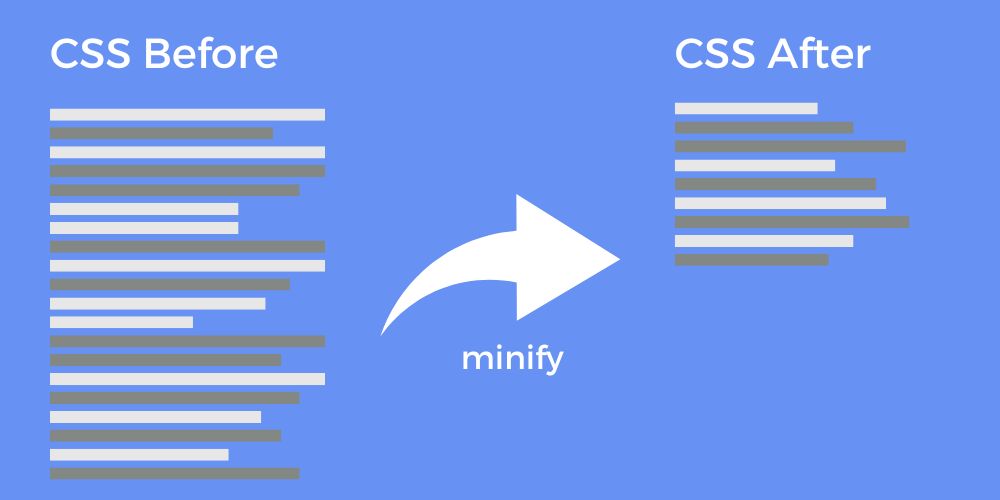
7. Leverage A Content Delivery Network (CDN)
One other option relates to using a content delivery network which is also known as a content distribution network. This network of servers helps with your page’s loading speed by hosting and circulating your static content from various servers located around the world.
A CDN reduces the amount of distance data requests that travel from your server to multiple browsers. By loading the files from a nearby server, the CDN reduces the time to first byte and network latency due to how it works with your primary server and other strategically located counterparts.
8. Enable Browser Caching
You can always utilize WP Rocket or the SiteGround Optimizer to allow for browser caching. This tactic comes in handy because the browser is allowed to store JavaScript files, images, stylesheets, and other files from your web page.
This means that it doesn’t have to reload all the page’s information and data every time a visitor opens it. Both of these tools enable page caching and cache preloading which also improves the loading once enabled.
Summary: As you integrate any of these practices into your website performance optimization strategy, you’ll see a difference in how easily you can navigate through the pages and access necessary information. Best of all, your customers will notice–and appreciate–the difference as well.
Recent Posts
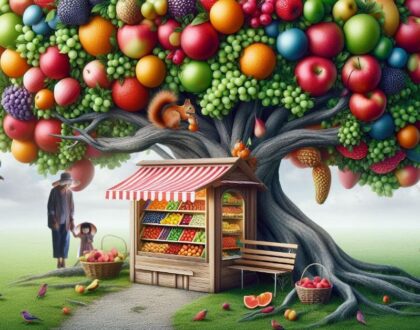
SEO vs SEM: Does SEM Help With SEO?
April 15, 2024

How to Symphonise AI and SEO
January 31, 2024

2024 Search Engine Optimization Checklist
January 1, 2024

