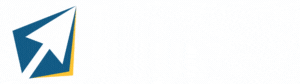SEO 101 – Why You’re Not Ranking on Google

If you want to market your business, you need to ensure that new customers can find you quickly and easily. Search engines like Google are precious because they can connect you with potential leads. However, are you ranking high enough to get noticed? If not, you may need to adjust your SEO strategy.
Complete Guide to SEO: All You Need to Know
Fortunately, we can help with this ultimate guide to SEO. Here’s everything you need to know.
What is SEO?
Search engine optimization means optimizing your website and landing pages to rank as highly as possible for specific searches.
For Example, if you run a pizzeria, you want to show up when someone searches for “pizza near me” or something similar.
Unfortunately, SEO is kind of tricky because sites like Google are notoriously quiet about how they index and rank pages. Plus, these algorithms can shift on a whim, meaning that you have to stay adaptable to keep your top placement.
Why is SEO Important?
Although search engine results pages (SERPs) are not the only way for new customers to find you, they’re one of the most reliable. If you’re not focusing on SEO tactics, you won’t rank well for various relevant keywords. If your rank is low, more people will visit your competitors, leaving you behind the pack.
On-Page vs. Off-Page SEO
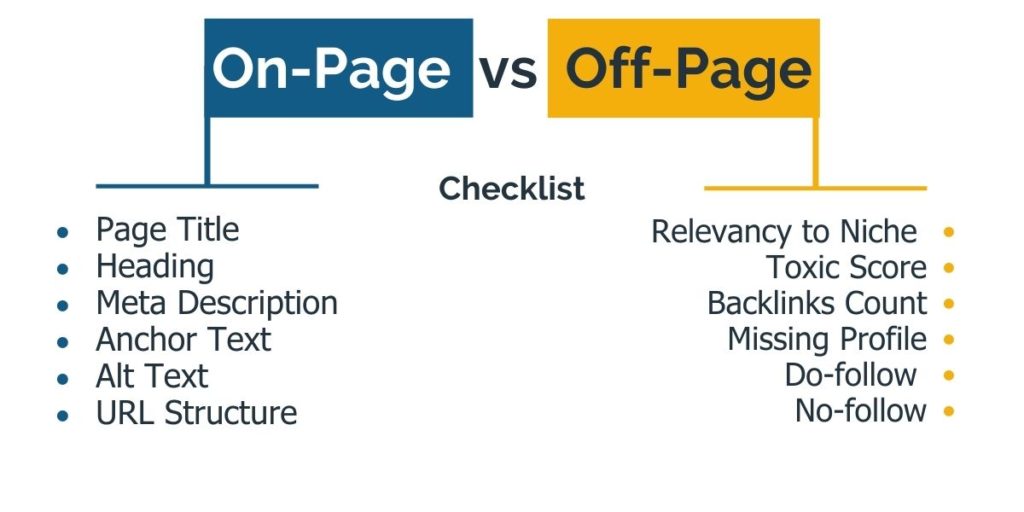
There are many elements to search engine optimization, but one way to break down these pieces is to distinguish between on-page and off-page SEO. Here’s an overview of each option and how to make it work.
Here’s An Overview of Each Option and How to Make It Work
On-Page SEO Checklist
On-page SEO refers to optimizing your web pages. Since you control the information and content on these pages, this SEO is much easier to manage. Examples of how to maximize on-page SEO include:
Page Title
This title should be relevant to the keyword for which you want to rank. For example, if you’re optimizing for wood-fire pizza, the page title should include that keyword.
Additional Information
<title>This is My Title</title>
Page Title Should be 55 – 60 Characters
Heading
Much like your readers, search engine algorithms pay attention to headings and sub-headings in your content. If these headings don’t utilize related keywords, the page can seem confusing and rank lower.
Additional Information
<h1>Why You’re Not Ranking on Google <h1>
Heading Should be 55 – 60 Characters
Meta Description
This text shows up on SERPs and provides some context for what’s on the page. Make sure that your description is both captivating and uses the right keywords.
Additional Information
<meta name=”description”content=”I HATE GODZILLA!..
Meta Description should be 150 – 155 Characters
Anchor Text
Any text that contains a hyperlink is called anchor text. Ideally, you’ll anchor to relevant keywords. Keep in mind that the keyword should match the linked page, not the one the link is on.
Additional Information
<a href=”https://www.id3solution.com/”
rel=”nofollow”>SEO</a>
There 2 more link attributes
rel=”sponsored”
rel=”ugc”
These don’t pass authority, same as “nofollow”
Alt Text
This text shows up if pictures don’t load correctly (or a user hovers over them). Alt text should refer to the content of the image.
Additional Information
<img src=”Cooking.jpg” alt=”cooking pork and onions”>
Alt Tags should be 90-100 characters
Broken Links
Links that lead nowhere or to an error page can create a bad customer experience, which will affect how well you rank in SERPs.
Content Duplication Check
If you have identical content on multiple pages, search engines will have trouble indexing them correctly.
Sitemap
If you want search engines to index your website properly, you should have a sitemap. Otherwise, you have to rely on the algorithm to get it all correct.
301 vs. 302 Error: What’s the Difference?
When redirecting traffic to a different page, search engines need to know whether the change is permanent (301 error) or temporary (302 error).
404 Error
This error usually shows up when a link is broken. Sometimes this can happen because of a typo or because the page was deleted.
502 Error
This problem occurs when a server encounters an issue when acting as a gateway between operating systems, browsers, or sites. Since this error happens because of the server, you can’t do much to prevent it.
Keyword Research
The whole point of SEO is to rank highly for specific keywords. Doing your research means that you can make sure that you rank for the best keywords related to your business. Fortunately, you can get breakdowns of the amount of traffic-related to different keywords so that you can focus your attention accordingly.
Target Short Tail and Long-Tail Keywords
As the names imply, short-tail keywords are one or two words, while long-tail keywords can be a whole sentence. The difference is “pizza” vs. “wood-fired pizza in Los Angeles.” You want to rank highly for both sets if possible, although long-tail keywords are often easier for optimization.
Off-Page SEO Checklist
Unlike on-page SEO, you can’t necessarily control what happens. Since these elements are not on your website, you have to be more proactive about optimization. Some examples of off-page SEO include:
Relevancy to Niche
Instead of marketing to a broad audience, you often want to focus on a niche. How relevant is your content to that niche? Can you adjust it to make it more targeted?
Toxic Score
Backlinks are links to your site from another. A toxic score ranks how bad those backlinks are. If you have a high toxic score, your website could get disavowed by Google and other search engines.
Backlinks Count
As a rule, the more sites linking to you, the better your ranking. A higher number of backlinks implies that your website is an authority, making you more valuable to users.
Missing Profile (Ex, GMB)
If you’re featured on index sites like Google My Business, you should take control of your profile. Otherwise, the information may be incorrect, leading to a lower ranking.
Do-Follow vs. No Follow
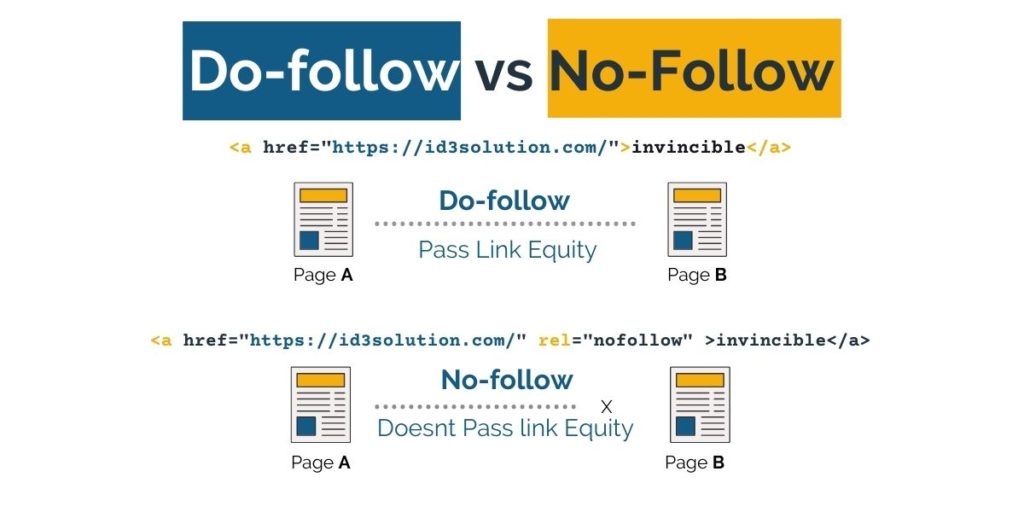
One way to build your site’s authority is to create a network of backlinks. There are two primary link types: do-follow and no-follow. Let’s break them down further and why they’re valuable.
What is Do-Follow?
By default, all links are do-follow. The term means that search engines will follow the link to the site to which it leads. Following the link allows the engine to understand the relationship between pages and websites.
Why Do You Need Do-Follow Links On Your Site?
If you have reputable sites linking to your pages, that can boost your ranking. Google and other search engines want high-quality content, so the stronger the do-follow links, the better your credibility and authority.
What is No Follow?
As the name suggests, search engines do not follow no-follow links to their source material. The main reason behind this designation is to prevent comment spamming on reputable websites. Before no-follow links became possible, smaller sites could link back to themselves in the comment sections of high-ranking pages, thus increasing their position in SERPs.
Why Do You Need No Follow Links on Your Site?
No-follow links can be helpful for other reasons, such as social media engagement and affiliate marketing. Just because a search engine won’t follow it doesn’t mean that users won’t. Having a mix of Do and No-Follow links is ideal, as long as each link provides value for the user.
How to Make No-Follow Links to Do-Follow
As we mentioned, do-follow links are the default status. Instead, you have to make a link no-follow by adding a line of code (rel=”nofollow’) to your site’s back end. If you remove this code, the link goes back to its do-follow status.
Informative Content
Overall, your website is the product, and users are the customers. The more valuable your product, the higher you’ll rank in search results. If your site is full of keyword-stuffed fluff, search engines won’t want to promote your pages.
Remember, backlinks from reputable sources are highly valuable. If you deliver informative and authoritative content, it’s more likely that other sites will start to link to you. Once that happens, you can see your page rank increase dramatically. As a rule, focus on value first, keywords second.
Read: How to plan old content update
Make Content Suitable for Mobile
As more users surf the web on mobile devices, you need to make sure that they can navigate your pages smoothly and quickly. For example, if users have to zoom in to read text or hit a button, they’re much more likely to bounce off the page.
Google also prefers mobile-friendly websites, thanks to its “Mobilegeddon” algorithm update of 2015. Now, sites that don’t optimize for mobile users rank much lower.
Some Tips On How To Make Mobile-Ready Content Include:
- Endless Scrolling – Users are okay with seeing less content at once and scrolling down as far as necessary. Keep the layout simple but lengthy.
- Enlarged Buttons – Don’t make it hard to exit a page or navigate to a new one. Large buttons make mobile surfing much more convenient.
- Low-Res Images and Videos – Your visual content shouldn’t be pixilated, but don’t waste time with large, high-res files either.
Use Google Analytics (GA) and Google Search Console (GSC) From the Start
Although Google is notoriously tight-lipped about its search algorithm, it provides many free tools for web developers and business owners. Two of the best options for SEO purposes are Google Analytics and Google Search Console. If you set up an account and utilize these programs from the beginning, you can develop an optimized site immediately. Overall, it’s much easier to start from a solid foundation than it is to retrofit your website with optimization settings after the fact.
So, what’s the difference between the two? Google Analytics is user-oriented, providing data about the people visiting your pages. This data can help you understand your target audience better so that you can deliver more valuable content.
Google Search Console, however, revolves around search engine data. You can use GSC to see how much impressions your site is getting in SERP, whether you have any performance issues that might affect search engine performance, and how clicks you are getting. GSC is a vital tool in optimizing CTR of the website in SERP.
Know the Difference Between White Hat SEO, Black Hat SEO, and Gray Hat SEO

Even if you know all the tips and tricks for search engine optimization, it can take a while to see any results. So, some websites utilize shady practices to get a higher ranking. Here is a brief overview of white hat, black hat, and gray hat SEO.
White Hat SEO
In this case, you follow Google’s guidelines to the letter and make sure that you don’t violate any of the rules. This process takes longer, but the risk of having your site scrubbed from search results is much lower. The other disadvantage of white hat SEO is that you have to pay attention to Google algorithm updates and adjust your site accordingly each time.
White Hat Practices
- Quality Content
- Descriptive Meta Tags
- High-Quality Backlinks
- Authentic Inbound Link
- Proper Internal Linking
- Relevant Images
- Consistent NAP
Black Hat SEO
Rather than play by the rules, you optimize using sketchy, get-rich-quick tactics. Examples can include paid reviews, keyword stuffing, and shady link-building practices. Sometimes, you can increase your page rank immediately, but you’ll eventually get shut down.
Black Hat Practices
- Duplicate Content
- Invisible Text
- Stuffed Keywords
- Non-Relevant Content
- Paid Links
- Cloaking
Gray Hat SEO
As you might imagine, this option blends white and black hat tactics. Overall, you like to play by the rules, but you’re not above cutting corners to get ahead. A true gray hat technician will start with questionable strategies and then retroactively legitimize them by adapting them to Google’s guidelines.
Gray Hat Practices
- Purchasing Old Domains
- Using PBN
- Stuffed Keywords
- Web 2.0 Submission
- Purchasing Followers
- Create Doorway Pages
When You Start Getting Good Rankings
After you have done rigorous initial on-page and off-page SEO and reached that critical first page of SERP, you can’t slow down your efforts. Because now your need your audiences to stay and constantly optimize landing pages for better retention rates.
The more your rise up in the rankings ladder, the more your competitors will increase their SEO efforts to beat you for the top. Using tools like Search Console to optimize pages for incoming queries, Analytics for understanding user behavior, and more such tools is a constant process for maintaining and increasing search visibility.
Doing all this while running a business could be an exhausting task that’s why businesses hire SEO experts to optimize their websites. Rather than randomly throwing arrows all over the place, professional SEOs roll out more data-driven SEO efforts to put more wood behind fewer arrows. Reach out to us today for SEO services. Dial 732-788-3635 or fill out our contact form.
Recommended Posts
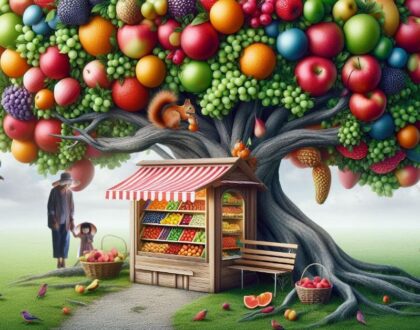
SEO vs SEM: How SEM Help With SEO?
April 15, 2024

How to Symphonise AI and SEO
January 31, 2024