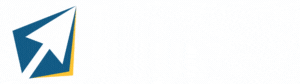Facebook Lookalike Audiences: A Guide for Marketers
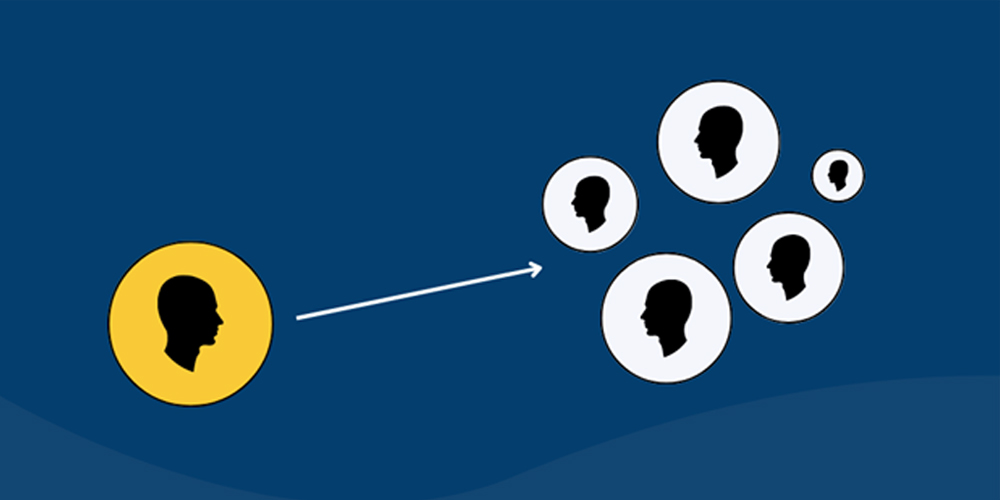
Meta Ads are one of the most powerful tool for small businesses. But running ads for a business can be challenging, especially when trying to engage cold audiences.
However, Facebook provides a powerful tool that can help target these audiences effectively: Lookalike Audiences.
If you’ve heard of this concept but were hesitant to try it out, fear not! It’s actually quite simple.
Let’s dive into everything you need to know to get started with Facebook lookalike audiences.
What are Facebook lookalike audiences?
Facebook lookalike audiences allow you to target a group of new people who are likely to be interested in your business because they share similarities with people who have already converted.
These lookalike audiences can be created based on your email list, website visitors, customers, video viewers, Facebook followers, and more.
How Facebook lookalike does it work?
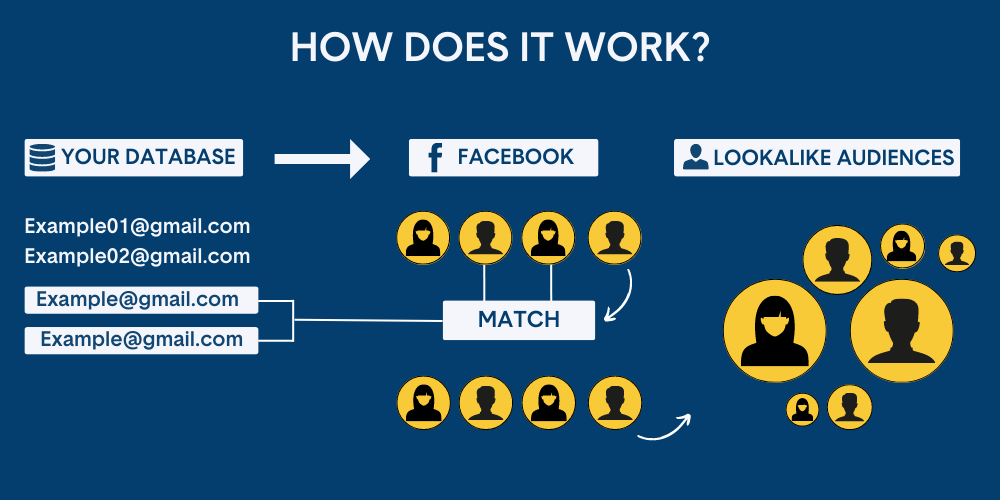
Facebook creates lookalike audiences by analyzing your custom list of people, known as the source audience.
It matches the emails in your source audience with Facebook profiles and then identifies users who have similar interests or demographics.
By targeting these lookalike audiences, you can reach a highly targeted cold audience that closely resembles your warm audiences. This means they are more likely to convert compared to other audiences.
When you create a lookalike audience, Facebook ensures that your ad will only show up for people in the lookalike audience, excluding anyone from the source audience you uploaded.
You can even use multiple lookalike audiences within one ad set to reach people similar to your web visitors and email list simultaneously.
Creating a lookalike audience on Facebook
To create a Facebook Lookalike Audience, you must first create a Custom Audience. Facebook will then utilize the Custom Audience to generate your personalized Lookalike Audience.
Here are the simple steps to Create a Custom Audience:
Step 1: Beforehand, prepare your customer list by creating a CSV or TXT file. Optionally, consider installing Meta Pixel on your website to track visitors.
Step 2: Access the Audiences section within your Ad Manager.
Step 3: Choose a Custom Audience source, which can be a website, app activity, catalog, customer list, or offline activity.
Step 4: Follow the instructions provided to create your Custom Audience based on the selected source in Step 3.
Once you’ve successfully created your Custom Audience, you can proceed to set up a Lookalike Audience using it. Here’s how:
Creating a Facebook Lookalike Audience:
Step 01: Within the Ad Manager, select the option to create a Lookalike Audience.
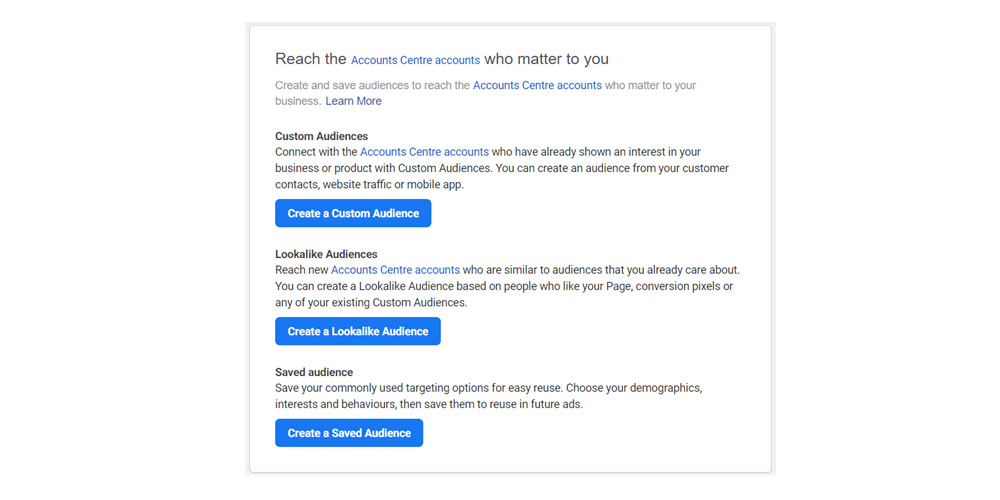
Step 02: Choose the source for your Lookalike Audience. Remember, this will be a custom audience you’ve created using customer information, Pixel or app data, or fans of your page. Alternatively, you can create a new source at this stage.
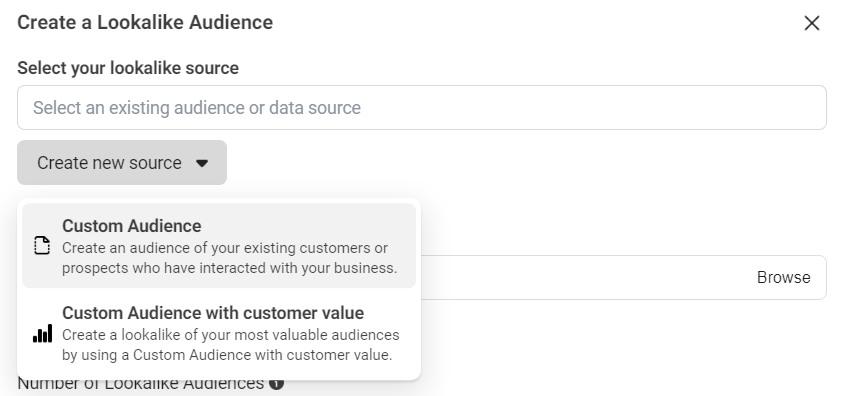
Note: Your source audience must include a minimum of 100 people from the same country. Facebook generally recommends a source audience size between 1,000 and 5,000 individuals, with a focus on high-quality sources.
Step 03: Select the countries or regions where you wish to find a similar group of people. These selections will determine the geographic location of individuals in your Lookalike Audience, effectively applying a geo-filter to it.
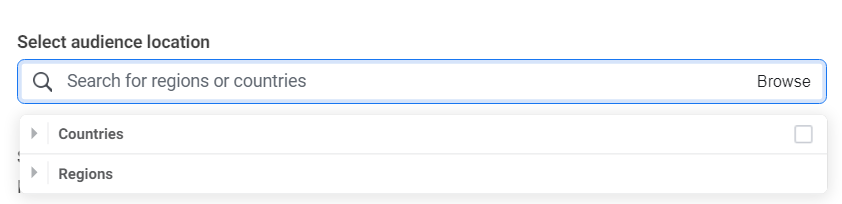
Note: It’s not necessary to have anyone from the targeted country in your source audience.
Step 04: Choose your desired audience size using the provided slide. The size is measured on a scale of 1 to 10. Lower numbers indicate a higher similarity to your source audience, while higher numbers yield greater reach but less similar characteristics. Facebook will provide an estimated reach for the chosen size.
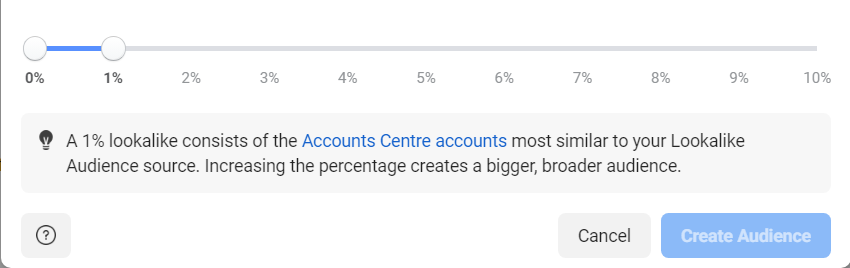
Additionally, you can create multiple Lookalike Audiences with varying levels of similarity to your source audience.
Step 05: Click Create Audience. And you’re all set! It can take between six and 24 hours for your Lookalike Audience to be finished.
In conclusion, if you’re looking to target cold audiences effectively with Facebook ads, using lookalike audiences is one of the best strategies. By leveraging the similarities between your existing audiences and potential customers, you can increase engagement and improve ad performance. Give it a try and see the difference it can make for your marketing efforts!
By using Facebook lookalike audiences, you can effectively target cold audiences and increase their engagement with your ads. These audiences are more likely to respond positively to your ads because they share similarities with your existing warm audiences.
So, the next time you’re faced with the challenge of reaching new people with your ads, remember the power of Facebook lookalike audiences. They offer a simple yet effective way to expand your reach and improve your ad targeting.
Recommended Posts

Is Performance Max Campaign a Scam? Let’s Dive In!
January 16, 2025

What Makes a Profitable Social Media Ad?
July 17, 2024