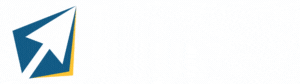5 Ways to Create an Engaging Website User Experience

The user experience design (UX) of your website has the potential to make or break the site and possibly even your business. Provide your visitors with a truly delightful user experience, and they will spend more time on your site, and makes them more likely to follow your call-to-action, share your site with others, and return for additional visits. Let’s take a look at things you can specifically do to enhance the user experience on your website.
1. Implement the Optimal Theme, Tone, Color, and Font
Carefully select the theme for your site. The tone, color, and font of your site might seem insignificant yet they are of the utmost importance. Both WordPress and Wix provide hundreds of theme options, one of which is sure to suit your product/service offering, your brand, and desired user experience.
Aside from the theme, your site’s aesthetics are also particularly important. These seemingly minor details do have the potential to reduce the bounce rate and engage people longer on your site to review your value proposition in-depth.
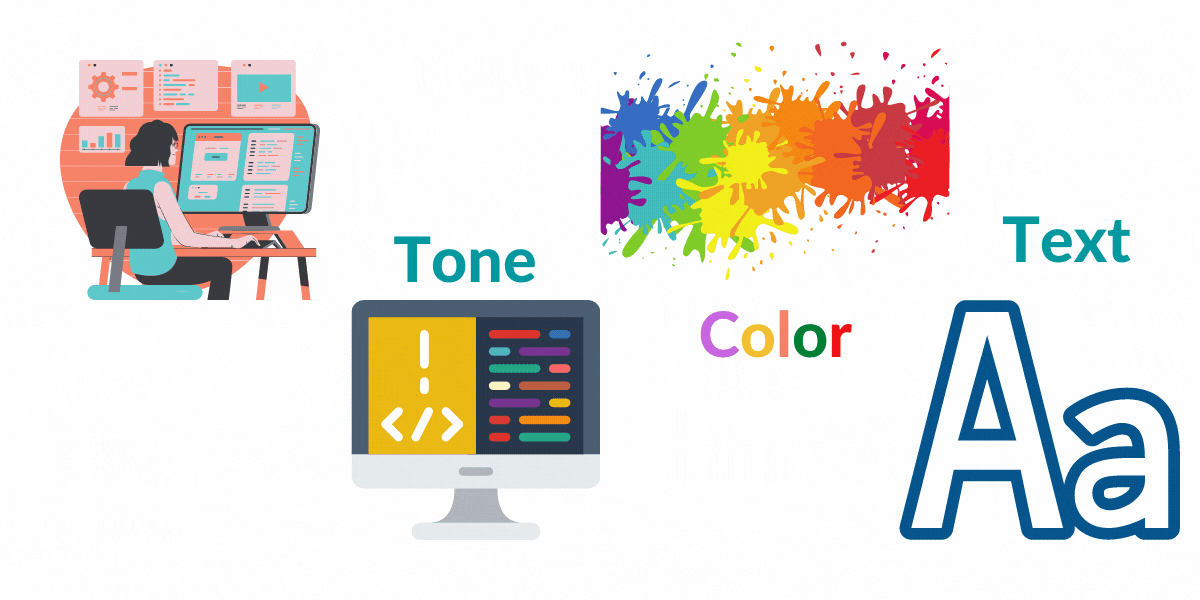
If necessary, consult with an artist or graphic designer to ensure the aesthetics of your website are attractive to your target audience. Pay close attention to the color as the hues you choose for your site remarkably make a meaningful psychological impact on users. Even if online visitors do not remember the details of the text presented on your site, the right colors will make a lasting impression.
Furthermore, the right color with an appropriate font can enhance the text’s readability, particularly in your call-to-action. The presentation component of your website plays a crucial role in visitors reaching out for more information about the product/service.
2. Add Multimedia/Image/Video/Slideshow in an Artful Manner
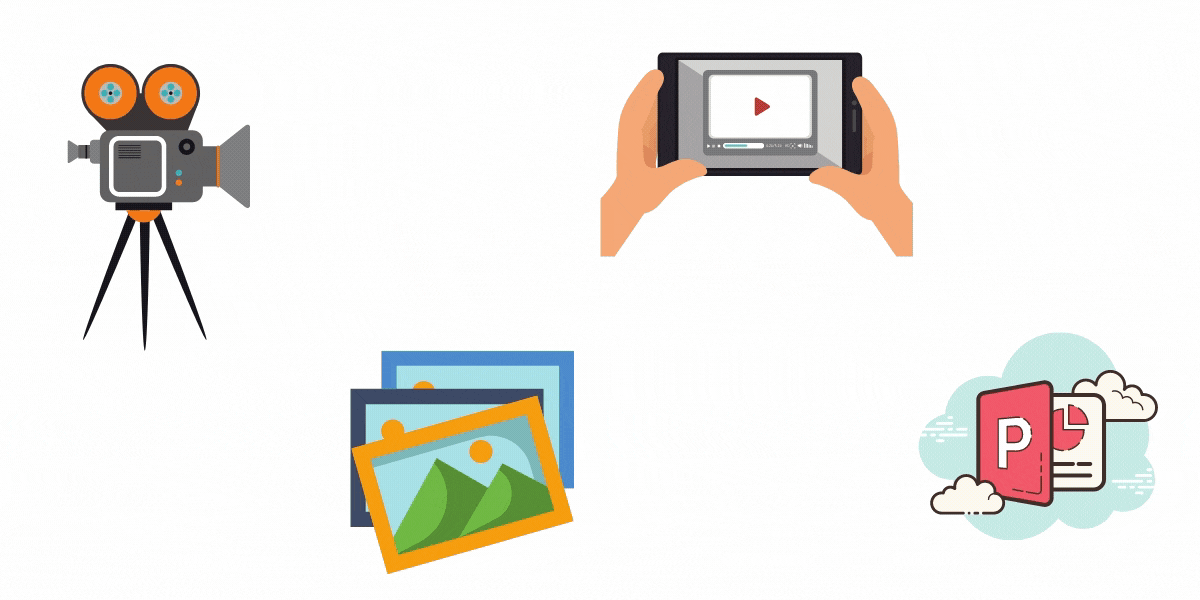
It is a mistake to restrict your website to mere text. Though people are certainly willing to read but try not to make things monotonous. Break up your paragraphs of text with multimedia. Incorporate embedded video, images, slideshows, and other multimedia and your website experience will grow significantly more engaging. Just be sure to present such multimedia in a truly artful manner that intrigues online visitors and keeps them on the page.
3. Achieve a Balance Between, UI and UX
As noted above, UX is short for user experience, while UI is short for the user interface. UI design is primarily focused on graphic design while UX design is comparably analytical and technical. Each is important to the appearance and usability of your site. You must achieve the optimal balance between these design processes.

As noted above, UX is short for user experience, while UI is short for the user interface. UI design is primarily focused on graphic design while UX design is comparably analytical and technical. Each is important to the appearance and usability of your site. You must achieve the optimal balance between these design processes.
Provide online visitors with the right blend of aesthetic beauty and ease of navigation and they will feel truly immersed in the on-site experience. Tinker with your site until you achieve the proper balance between function and form, make improvements as time progresses and your site will make the intended impact.
4. Focus More on FAQs
Plenty of website owners and webmasters overlook the importance of frequently asked questions. Though FAQ pages certainly are not the most attractive component of a website, they are essential to the user experience design. Think long and hard about the most pressing and important questions posed by your target audience.

Review inquiries previous and current customers have made to identify common themes. Present the answers to these frequently asked questions with an informative FAQ page on your site and those who visit you will have all the information they need to understand your value offering and make a purchase. This will elevate the credibility of your site.
5. Pay Close Attention to the Loading Speed

Most people are unwilling to wait more than three seconds for a website to load. Check your site’s loading speed on all different types of web-connected computers ranging from desktops to laptops, smartphones, tablets, and beyond. If your site does not load in three seconds or less, it is time to make some changes.
As an example, eliminating unnecessary elements might enhance the page load speed. A server delay might also be the cause of the slow load speed. Server response times typically hinge on the application logic, network connection, and hardware resources.
There is also a chance your website has unnecessary redirects. The bottom line is every time a page on your site redirects to a separate page, the online visitors endure an even longer wait for the HTTP cycle to complete. This is precisely why you need to pinpoint and minimize all redirects. It is also possible there are heavy HTML, CSS, and/or JavaScript files.
Decrease the size of such files that are larger than 150 bytes, possibly through gzip compression, and the transferred response will be reduced by approximately 90%, ultimately decreasing the time necessary to download the resource.
Heavy images are also a problem. JPEG, PNG, and GIF formats comprise more than 90% of the image traffic on the web. Reduce the file size of these images for website optimization and the user experience will improve without compromising the image quality.
The bottom line is the fewer bytes that have to be downloaded by the browser, the faster the images will be rendered, expediting the display of information on the online visitor’s screen. Decreasing the file size of heavy images is particularly important for those who access your site on mobile devices as large images are that much more likely to cause delays on those devices.
Recommended Posts

Are You Doing Your SEO Right? Good SEO vs. Bad SEO
October 31, 2023